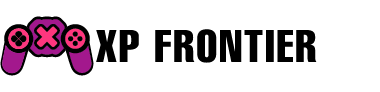Hey Xbox Insiders! It’s that festive time of year again, and we have a little surprise for you that we just couldn’t wait to share. Let’s delve into it!
Last month, we shared some exciting news for Game Pass Ultimate members—you can now stream certain games you own on smart TVs, smartphones, PCs, and tablets through your internet browser. This feature is live in all 28 regions where Xbox Cloud Gaming (Beta) operates. Plus, we mentioned that starting next year, players would also be able to stream their games directly on Xbox consoles.
Well, the wait is over for some of you lucky folks! Starting today, if you’re part of the Alpha Skip-Ahead or Alpha rings, you’re invited to preview this feature right on your Xbox Series X|S and Xbox One consoles.
Try Streaming Your Games on Your Xbox
So, if you’re both an Xbox Insider and a Game Pass Ultimate member, you can now stream those selected games you’ve purchased beyond the Game Pass catalog, across the 28 regions with Xbox Cloud Gaming (Beta). We’ve got a complete list of compatible games available for you to check out.
This "Stream your own game" feature on Xbox consoles is a game-changer. It lets you play some of the games you own via streaming without the hassle of downloading them. It’s perfect for saving precious hard drive space and time while letting you dive into your gaming library directly through Xbox Cloud Gaming (Beta).
To begin streaming from your console, navigate through: My games & apps > Full library > Owned games.
Look out for the cloud symbol on games available for streaming.
You can speed up your search by applying filters by selecting Filter > Ready to play > Cloud gaming.
When you’re ready to jump in, select a game, and hit "Play with Cloud Gaming."
Looking ahead, we’re also planning to make it possible to launch and stream directly from the Store app and the Xbox app on Windows PC, so stay tuned!
Getting Support and Sending Your Feedback
A massive thank you to all the Xbox Insiders for your valuable feedback. It’s an essential aspect of our development process. If you’re part of this community and need some support, hop onto the Xbox Insider subreddit. Official Xbox staff, moderators, and fellow enthusiasts are there to assist. When adding to discussions, try to engage in existing threads on similar topics; it helps us help you faster!
For those not yet part of the Xbox Insider Program and interested in shaping Xbox’s future while enjoying early access to features, come join the Program. Download the Xbox Insider Hub for Xbox Series X|S & Xbox One or Windows PC and get started today!
Keep up with the latest on the Xbox Insider Program by following us on Twitter at @XboxInsider and stay updated with all our news here on the blog!