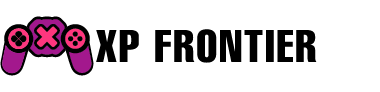Xbox Design Lab is your go-to destination for creating fully personalized Xbox controllers. Whether you’re looking to craft a controller for yourself or gift something special to an Xbox enthusiast in your life, this platform offers extensive customization options for every part of the controller.
Before you dive in, it’s worth noting the plethora of choices available. Let’s break down each option to help you design the perfect Xbox controller:
Choose Your Controller
The first step in embarking on your Xbox Design Lab journey is deciding which controller to customize.
-
Xbox Wireless Controller: Starting at $69.99 USD, this is our standard model known for its excellent performance at a great price point. It features textured triggers and grips, a hybrid D-Pad, and Bluetooth technology for seamless connectivity across devices. Click here to start customizing your Xbox Wireless Controller.
- Xbox Elite Wireless Controller Series 2: At $149.99 USD, this premium controller elevates your experience with refined components, adaptable elements like adjustable thumbsticks, paddle slots for additional options, and rubberized grips. Click here to start creating your own Xbox Elite Wireless Controller Series 2.
Customize Components
After selecting your controller, Xbox Design Lab offers 10 distinct customization routes, allowing you to design a truly unique piece. Can’t make up your mind right away? Preview and save various designs to your personal gallery to make side-by-side comparisons before finalizing your creation.
Body
The front case of your controller makes a bold statement. With the Xbox Wireless Controller, choose from an array of matte finishes or explore vibrant patterns, including swirling Vapor, multi-toned Shift, striking Camo, or game-inspired designs like the Call of Duty: Black Ops 6 top case. For the Xbox Elite Wireless Controller Series 2, opt for matte finishes, the new Cipher series with a transparent case, or other game-inspired designs.
Back
The back choices cover everything behind the grips. With all the standard colors from the Body category at your disposal, you can match the front or create a memorable two-tone effect.
Grips
For a slight additional cost, boost your Xbox Wireless Controller’s grip with rubberized back and side additions, enhancing control and feel. The Xbox Elite Wireless Controller Series 2 already comes with these grips as a standard feature.
Bumpers
Select colors for your bumpers—the two buttons on top and the connecting case. For the Xbox Wireless Controller, all Body and Back colors are available. The Xbox Elite Wireless Controller Series 2 offers metallic finishes for a more customized look.
Triggers
A vital component in gaming, the triggers can be personalized with various colors or metallic finishes for a distinct touch. The Xbox Elite Wireless Controller Series 2 offers matching or contrasting metallic designs for an extraordinary look.
D-Pad
For the Xbox Wireless Controller, choose from standard or metallic colors. The Elite Series 2 offers a four-direction classic D-Pad or a Faceted design for added control, available in single-tone metallic or multi-toned Chroma finishes.
Thumbsticks
The Xbox Wireless Controller allows customization with standard colors. The Elite Series 2 takes it further with selectable colors for the metal base, plus separate thumbstick ring and topper hues.
ABXY Buttons
The iconic Xbox buttons can be designed in seven styles for the Wireless Controller, ranging from classic to two-tone. The Elite Series 2 offers 20 options, including unique colored variations.
View, Menu, Share Buttons
Personalize the central buttons with five designs on the Wireless Controller. The Elite Series 2 boasts 24 color choices to match your controller design.
Engraving
Add a personal touch with a 16-character engraving on either controller type, perfect for a name, Gamertag, or personal message.
Pick a Pre-Made Design
For those looking to celebrate specific games, Xbox Design Lab regularly updates with ‘Inspired By’ designs for popular Xbox titles. You can start with a pre-configured design, tweak it to your liking, and flaunt your fandom with pride. Special game collections such as Fallout or Call of Duty: Black Ops 6 are available and customizable too.
Choose Some Elite Extras
If you’ve chosen the Xbox Elite Wireless Controller Series 2, take advantage of its adjustable features. Consider adding a Carrying Case and Charging Pack for safe transport, a Paddle Pack for extra back paddles, or a Thumbsticks and D-pad Pack for interchangeable gaming styles. All these extras are also bundled in the Everything Pack. Owners of an Elite Series 2 can buy these accessory packs separately.
Adaptive Thumbstick Toppers
Xbox Design Lab offers downloadable 3D printable files for adaptive thumbstick toppers, designed with input from the community and organizations focused on adaptive gaming. These options are available for the Xbox Wireless Controller and Elite Series 2, with designs for the upcoming Xbox Adaptive Joystick arriving in early 2025.
With this comprehensive guide, you’re all set to craft a one-of-a-kind Xbox controller. Head to Xbox Design Lab and start creating your masterpiece!