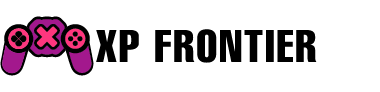As the holiday season draws near, the thrill of choosing the ideal gift for the young ones in your life intensifies. Many find themselves considering an Xbox, which promises endless enjoyment, opportunities for connection, and a healthy dose of creativity and learning.
For those not yet familiar with the gaming landscape, diving into it can seem like a maze. There’s so much to weigh—from online gaming community concerns to setting boundaries on screen time, evaluating appropriate content, and ensuring safety for all players involved. Thankfully, Xbox simplifies these decisions, empowering adults to make family-friendly choices with ease.
When you first set up your Xbox console, the most crucial step is saying "Yes" to the question: “Will this console be used by kids?”
Taking a few moments to establish an Xbox Child Account, instead of letting them use yours, crafts a customized and safer gaming environment suited to your family’s needs. Plus, it’s simple to tweak as your child grows. You won’t have to repurchase games for shared play on the same console,* though you will gain the ability to control which games they access, set playtime limits, decide who they can chat with, and much more.
Keeping the gaming environment secure is straightforward with the Xbox Family Settings app, available on both Android and iOS devices. This app is a mighty tool, letting you adjust your child’s gaming landscape from virtually anywhere, even if you’re miles away from the console.
Just look at what it offers:
Screen Time Management: Implement time limits to regulate your child’s daily playtime. Family members love that kids can request extra gaming time, which you can conveniently approve—or deny—via the app. Pausing game time from the app, like announcing “Dinner’s ready!” becomes a breeze.
Content Filters: With this app, you can refine the content accessible to your child by blocking games that aren’t age-appropriate, ensuring they engage only with content you’ve approved.
Purchase Limits and Approvals: Prevent surprise purchases by requiring your approval for every transaction. And when rewarding good behavior, you can effortlessly add funds to their account for future buys.
Communication Controls: Decide who your child interacts with during their gaming sessions through extensive controls. Manage their friends list, review requests, and even limit or block all communication if desired.
Activity Reporting: Receive weekly activity summaries showing what your child has been playing, their total playtime, and any requests for more time or new games. Pretty neat, right?
Moreover, the Xbox Series X|S includes a plethora of features designed to make gaming accessible for all. Take a look at Xbox’s Accessibility site for the complete suite of options.
After you’ve set up the ideal experience for your kids, the big question is: What game should you dive into together? Xbox Game Pass is an excellent value, giving access to hundreds of games for a single monthly fee, including titles perfect for families. From thrilling adventures to educational experiences, there’s something for everyone. Get the latest list of games by ticking the Family & Kids box under Genres on the left side or within the Game Pass section of your console.
Games can spark creativity, enhance hand-eye coordination, and offer a sense of accomplishment. They’re an incredible way for children to relax, bond with friends, or bring the whole family together for game night fun, especially in our digital age.
With the comprehensive features included with your Xbox console and managed through the Xbox Family Settings app, you can shape your child’s gaming experience to be both secure and supervised to your satisfaction.
For more details about the Xbox Family Settings app, visit Xbox.com/family-app.
*Entitlements are shared only if child accounts are using the same console designated as the “Home console.” More information on setting up a Home console can be found here.