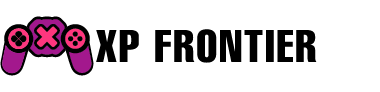You know those games you adore playing, even if you’re not exactly a pro at them? RollerCoaster Tycoon is that game for me. Over the years, I’ve poured countless hours into the original and its iconic sequel. Yet, if I’m being honest, I’ve never truly mastered crafting my own rollercoasters or managing the park. Instead, I’ve always relished watching those tiny virtual people scuttle around my increasingly chaotic creations. These original games hold a sacred place in the hearts of many, while the sequels often struggled to capture the unique appeal that made RCT so special. So when Rollercoaster Tycoon Classic, a dedicated port of the stellar mobile version, was unexpectedly unveiled and released, it was a delightful surprise. Admittedly, it takes a bit of time to get accustomed to, but it’s a fantastic way to climb back up the peak of park management sims.
At its heart, RCT is a classic management simulation. You step into the shoes of an omnipotent park director, tasked with meeting specific challenges within a set period. These goals can vary—sometimes you need to attract a certain number of guests and maintain a positive rating, or you might need to reach a particular profitability level. How you achieve these objectives is entirely up to your creativity. You get to choose from a wide array of maps, each presenting its own challenges—from deserts with a single costly ride to lakes where you’ll find yourself constructing rides over water. Some parks are already in operation, like Six Flags, while others revolve around unique themes. There’s no shortage of rides, and most allow for custom designs, giving you control over track placement and decoration, all while minding the budget, keeping paths clean and guests safe.
The core gameplay loop in RCT is exceptionally satisfying. I take great pleasure in building and tweaking my admittedly not-so-great rollercoasters and rides, observing guest reactions, and refining them over time, or even reconfiguring entire parts of the park. While the game does include several tutorials, I have my doubts about how well it introduces newcomers to its complex mechanics. Much of the learning happens by testing your rides, reading guest feedback, and exploring the various menus. The customization options are vast, especially once you get into land construction, underground pathways, and scenic design. No two parks end up the same, and your growing understanding of the mechanics often manifests in your ability to generate revenue and attract more guests. There’s even a designer mode for those eager to experiment freely, allowing the creation and saving of full ride designs with scenery. Unfortunately, the scenario editor, which provided a sandbox-like environment, is missing from this version—a significant loss, as it offered the chance to unleash creativity in building scenarios with unlimited funds, ignoring park ratings.
The visuals retain the charm of the original PC release. There’s something timeless about the sound effects, music, and the way guests disperse across the map like little ant colonies. This game is stunning both in motion and still images, which is crucial given the hours you’ll likely spend immersed in these virtual worlds. I was taken aback to notice occasional performance hiccups, particularly when zooming out on the map. The Nintendo Switch struggles with this view, especially considering RCT Classic was initially designed for smart devices. This ties into my gripes about the controls.
Since RCT was originally made for mouse-and-keyboard play, adapting its controls to a console controller posed a challenge. For the most part, the controls work adequately. Building rides or laying paths involves confirming new segments with the A-button and changing directions with the directional buttons. Camera movement is assigned to the right stick, with ZL and ZR used for zooming and rotating. It requires a bit of acclimation but is manageable. The real issue lies in the cursor movements. The speed cannot be adjusted, so moving from park management features at the screen’s top to construction options at the bottom can be slow. While shortcuts are mapped to the X and Y buttons, these only snap the cursor to a menu without opening it. Fully customizable controls with specific shortcuts, especially for viewing different world layers or accessing quick menus for tasks, would have been fantastic. Everything takes a tad too long, notably when laying down pathways. Creating queues across other pathways involves closing and reopening construction menus, navigating to bridges, and selecting starting points. For someone like me, who mainly plays in handheld mode, it’ll be disappointing to learn that touch input isn’t supported, a letdown considering this version is adapted from the touch-dependent mobile RCT Classic.
Rollercoaster Tycoon Classic is likely the most faithful adaptation of the beloved management game you’ll find. Despite some stumbling with controls and performance, it stands as one of the most comprehensive versions of RCT available. die-hard fans may remain loyal to Open RCT2 on PC, but for casual players seeking a nostalgic thrill, this Switch version is a fantastic way to rediscover the magic. Newcomers might face a steep learning curve, but the design choices, plethora of challenges, and creative freedom offered make it well worth the investment. Who knows, maybe this time I’ll finally master the art of designing rollercoasters and create the dream park I always envisioned from the title screen.