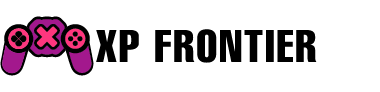For quite a while, Valve’s Index headset reigned supreme in the world of PC VR headsets. But as we approach 2025, the big question is: should you still consider buying this nearly six-year-old gear? Let’s dive into our straightforward recommendation.
In my experience, having relied on the Valve Index extensively for PC VR, it’s clear that as of 2025, investing in this 2019-era headset doesn’t make sense, especially given its hefty price tag of $1,000 for the full kit. While it boasts features that others haven’t surpassed yet—like its top-notch headphones—the high cost, bulk, and outdated specs make it a tough sell for most folks today.
For those eyeing a stellar PC VR experience, I’d steer you toward the Quest 3. It strikes a fantastic balance with its affordable price, user-friendly setup, and impressive visual quality. The Quest 3 boasts superior lenses, offering sharp clarity and an expansive sweet spot, outshining the Index with its higher resolution and effective inside-out tracking. This means no more cumbersome external tracking beacons. If you choose the Quest 3, consider enhancing your comfort with an upgraded head strap like the ANNAPRO Battery Head Strap. This not only adds comfort but also features an onboard battery that extends playtime and offers better balance.
Another noteworthy advantage is the freedom from wires when using the Quest 3 for PC VR. Thanks to Valve’s Steam Link app on the Quest 3, playing SteamVR games wirelessly is seamless. Steam Link bypasses Meta’s Quest Link, allowing direct access to your SteamVR library. Additionally, Quest 3 is a complete standalone headset—making it perfect for graphics-light games where portability and convenience are key.
However, if you opt for the Quest 3, a solid network setup is crucial for an optimal wireless VR experience. Ensure your gaming PC is connected to the router via ethernet. Your router should at least support Wi-Fi 5 (802.11ac), though Wi-Fi 6 or Wi-Fi 6E (802.11ax) is preferable. If you’re upgrading your old router, this is what we recommend for wireless VR readiness. Keep in mind, the router’s location is important—it should ideally be in the gaming room or at least nearby to maintain a solid connection.