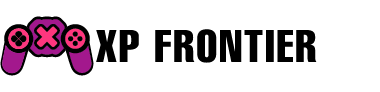Back in the summer of 2016, Microsoft made a splash with its first major update for Windows 10, introducing a new dark theme toggle. This feature allowed users to switch applications between light and dark themes across the system. It was a welcome addition, even though a lot of apps and interfaces didn’t immediately embrace the change.
Fast forward to today, and most Windows apps have caught up, offering the ability to toggle between light and dark themes seamlessly. Yet, the Windows UI itself still lags behind in fully integrating this feature. Since Windows 10’s launch in 2015, users have been met with a mix of light and dark UI elements. For instance, while the Taskbar, Start Menu, and Action Center embraced the dark theme, the File Explorer and context menus remained stubbornly light. The 2016 update did bring a dark mode toggle for these elements, but the implementation was somewhat superficial.
Despite this enhancement, users could easily stumble upon areas of the UI that ignored the dark mode setting. Functions like copy dialogs, file properties, and Run commands—along with other internal elements like the Registry Editor and Control Panel applets—remained unaffected, stubbornly clinging to their light themes.
Nearly a decade later, these parts of the Windows OS still refuse to cooperate with dark mode. Users of Windows 11 continue to be visually jolted whenever they perform actions like copying large files or accessing the properties dialog. The frequency of encountering these bright elements wouldn’t be an issue if they were obscure, but they are fixtures most users engage with daily.
It’s not just an issue of incomplete implementation—there are spots where dark mode is simply broken. You can’t help but wonder, “What is going on here?”
What’s irksome is the knowledge that Microsoft actually began addressing these concerns during Windows 11’s development around 2020-2021. Beta versions of the OS showed promising progress, with efforts to bring dark mode to legacy interfaces like file properties and copy dialogs. For reasons unknown, this work never reached the finish line.
In comparison to systems like macOS, iOS, iPadOS, and Android, which boast a cohesive dark mode throughout their interfaces, Windows 11 feels frustratingly inconsistent. It’s as if Microsoft has turned a blind eye to the issue.
To make matters worse, Microsoft introduced a dedicated light theme in Windows 10 back in 2018, making it the default to create a more unified look. It baffles me why they won’t invest the necessary resources to complete dark mode. The oversight not only comes across as unprofessional but also disrupts productivity—especially when a sudden burst of light from a mismatched interface surprises you during a late-night work session.
Let’s be clear, this is a Microsoft-specific problem. Most third-party apps nowadays, such as Telegram, Slack, WhatsApp, and even Office, have embraced dark mode without a hitch. It’s ironic that Windows itself is lagging in fully supporting its own feature, and frankly, it’s incredibly frustrating.
I had high hopes that changes in Windows leadership might steer the team toward refining the interface and finishing touch-ups like the dark mode integration. Unfortunately, that seems like a distant dream for now.